
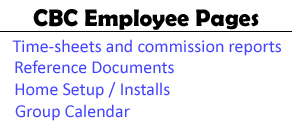

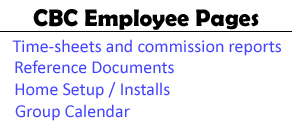
If a zip code is not in our database, QCS will not know the time zone and you will see the message in red below. New zip codes are added all the time, fortunately there is an easy way to correct that will add the new zip code to our database.
![]()
Right click on the address and select "New Address"
![]()
This will bring up the "Address Change" box
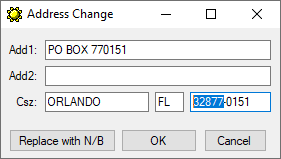
Click in the Zip code field, and then click OK to get the message below. (Must click in the zip code field 1st)
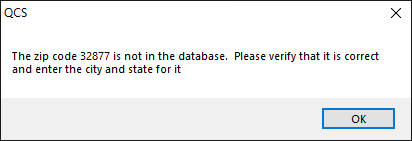
Click the OK above, then OK on the "Address Change" box and the box below for entering the time zone will come up.
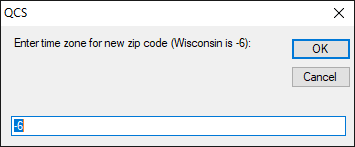
Type the Zip Code + time zone into Goggle to confirm time zone as shown below.

It will show the default time zone for Wisconsin. -6
You will change to -5 if EST, -7 if MST and -8 if PST
Update & click OK. It will ask if should "Request Validation letter", CLICK NO!
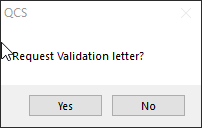 Click NO, that's it, done.
Click NO, that's it, done.
TIME ZONES DETAILED BELOW
Eastern Standard Time
Washington, DC (GMT -5)
Central Standard Time
Chicago (GMT -6)
Mountain Standard Time
Denver (GMT -7)
Pacific Standard Time
Los Angeles (GMT -8)
Alaska Standard Time
Anchorage (GMT-9)
Hawaii-Aleutian Standard Time
Honolulu (GMT-10)
Ask Mark if questions.