
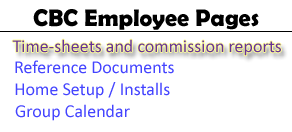

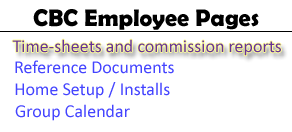
How the time clock built into QCS works.
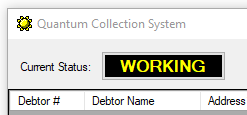
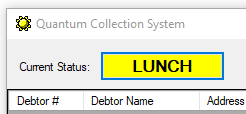
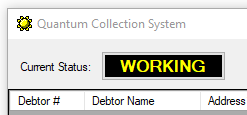
Only change the status to LUNCH for unpaid time! - i.e. Going to lunch or unplanned work interruptions outside of your 15 minute break.
Please continue to fill out your timesheet each day! At some point in the future, once we know everything is working properly you will be able to submit a simplified timesheet where you would only need to document time variances, such as Holidays, Personal/Sick, Vacation, Bonus time or days where time was missed and not captured by QCS. (Such as forgot to change status to lunch.) This will make filling out timesheets much easier. It will also make working off the clock impossible. (Yep, we want that.)
IMPORTANT NOTE: Courtney is in charge of keeping track of phone coverage. It is important to let her know of any scheduled time you will be missing, or if you need to request a change to your normal break times. As we are all working from home, even if you put time off on the calendar at work, please remind Courtney so she is aware of it. Thank you.
Remember to change your status to Away on Nextiva during breaks or if stepping away from your PC. Log out of Nextiva at the end of your work day.