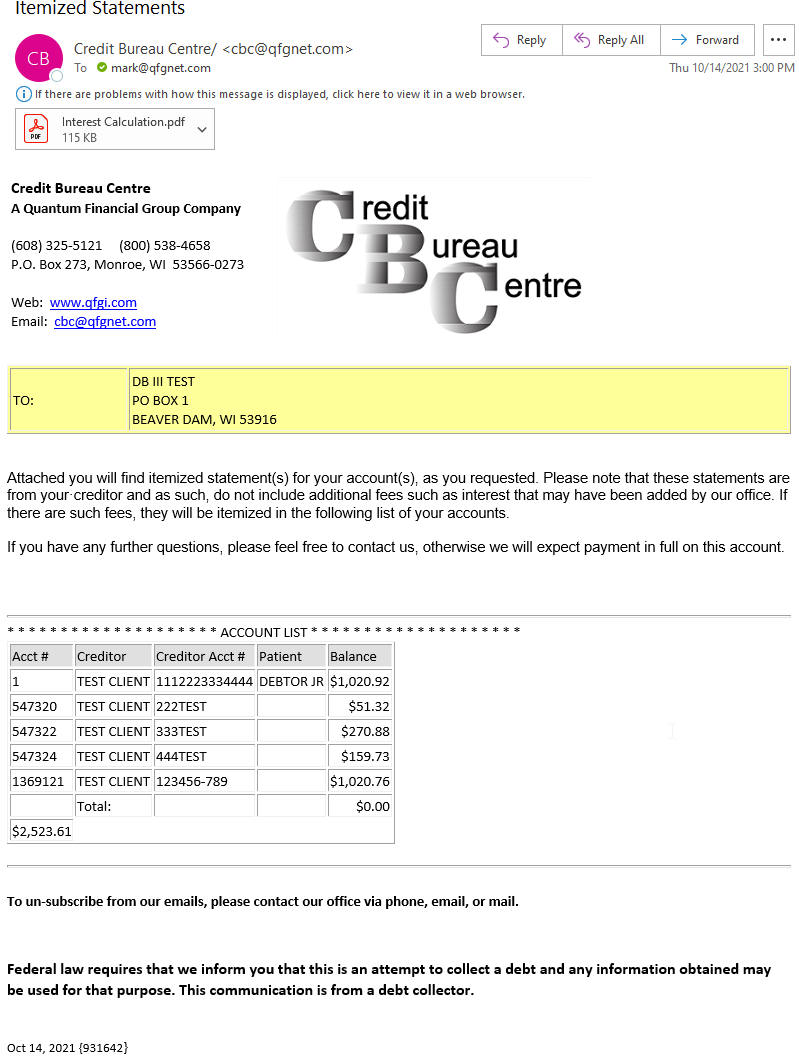Home Agents Instructions for Sending Itemized Statements Updated 10/14/2021
1. Click Request Correspondence.
![]()
2. Select | Debtor | Email (PLEASE EMAIL!) or Printer Letter | Other > Itemized Statements to Debtor
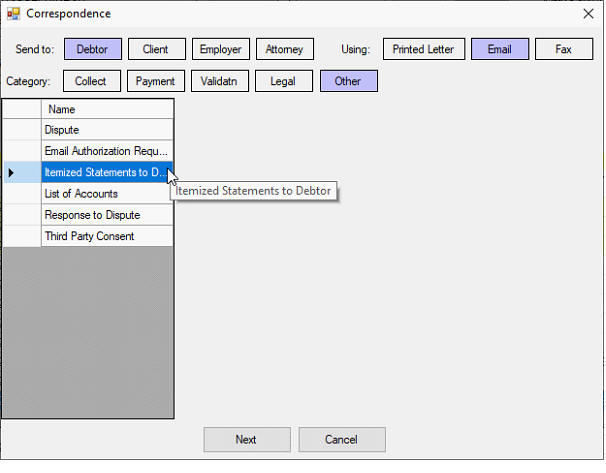
3. Click Next - this opens the Accounts List, make sure correct account(s) are selected. Click OK
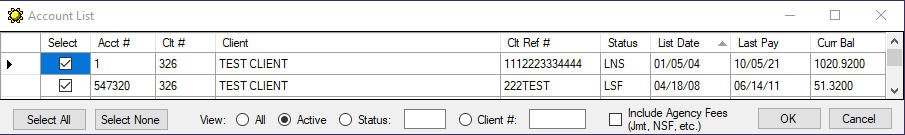
4. BE PATIENT! - Takes a little time for the Attach scanned documents box to show. Click Yes.
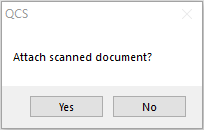
5. Select correct doc / Itemized Statement > Click "Send Document".
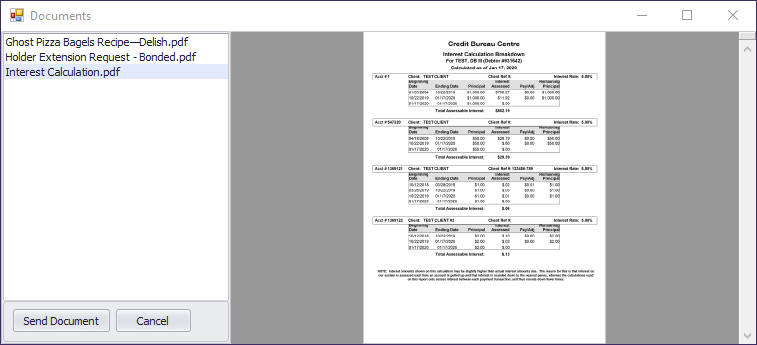
6. Letter Emailed confirmed.
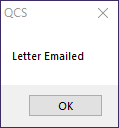
7. This is what the email will look like. The Item would be the attached PDF document. Remember to tell people to check their spam or junk folder if they do not see it. The subject line says "Itemized Statements", which they can search for in their email.