QCS Score Column
You can now sort accounts by score in QCS. Click the column title to sort by that column. If no scores show up on top, click again and the highest scores will be at the top.
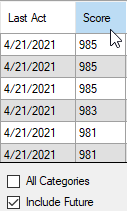
Click "Include Future" to show all accounts. Keep an eye on the "Last Action" date to make sure you are not calling accounts you have just called. (The score column has been put right next to the Last Action column to make this easier.)
Tips on working the score column:
- You will try calling the ones with the highest scores (800 and over) every 2 days.
- If you are getting too many accounts to keep all accounts current you can raise that limit (850, 900, etc.), or if you aren't getting enough you can lower it (750, 700, etc.).
- As a reminder our normal goal is to call once a week for the first 3 months and then twice a month after that.
- We are replacing that goal with trying to call every 2 days if has a score over 800, we may call some of the lowest scores less often to help make this possible, but every account needs to be called at least once per month.
- USE THE LONG ANSWERING MACHINE SCRIPT AND ALWAYS LEAVE A MESSAGE! The idea is they need to know why we are calling, as that will lead to more pay offs and payment plans as we are targeting people who are most likely to pay.
- Be persistent, offer multiple solutions, PIF, 1/2 now, 1/2 next month, SIF, $50 a month, whatever you can afford today and I will call you next month. Assume they can pay their debt! (They can)
Use this with New Biz, Active, Cell Phones and Authorized Cell Phone categories
Got your own tip or idea? Share it with Mark :-)