
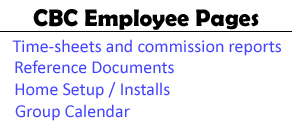

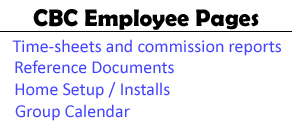
Click Settings (Bottom-Left)

Click Notifications and audio (Near Top of 2nd column)
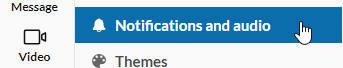
Find "New messages" option and change from "Direct messages and mentions" to "All new messages"
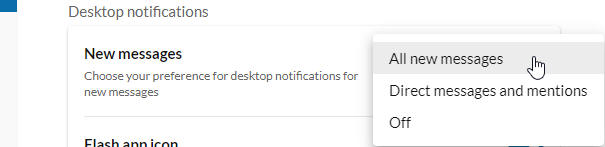
Further down under "Sounds", change Team messages sound to 3 Beeps.

You can try other sounds, just be sure to pick something you will hear so as to not miss new messages.
Ring Central Pages
Inbound Calls - Inbound call options, how to take inbound when on DIALER or another call.
Transferring - Transferring calls on RingCentral & how to take back a call.
Notifications - How to set Notifications for RingCentral.
Chat - RingCentral Chat.
Extensions - RingCentral extensions.