
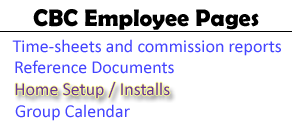
Download and Install the following:
NEW - VNC Viewer - Install on Home PC
Microsoft Database Driver - 64 bit - Needed for QCS to work
New QCS - Quantum Collection System (Uninstalling QCS)
GoodAccess Download/Update (formerly StaticIpVPN) Installing GoodAccess for 1st time
QCSPHoneCallsServer - Install if using VNC remote login, allows QCS on your remote PC to place calls to your Nextiva on your home PC.
You will need the
"Use At-Home Phone Server" box checked on QCS for
QCSPHoneCallsServer
to work.
![]()
RingCentral - Info on how to use RingCentral for messages.
Nextiva - Phone App
NextivaONE - Phone App
You will need to know your username and password to log into Nextiva. Let Mark know if you need this information.
After setting up QCS, please enter your User Id & Password as normal, then click Change Password.
You will need a stronger password, at least 8 characters long, using letters, numbers and at least one special character.
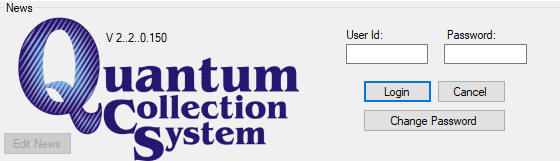
If you have any problems with any of these steps, please contact Mark for assistance.
715-941-4709 Direct work number (Try 1st)
608-712-6397 Cell