
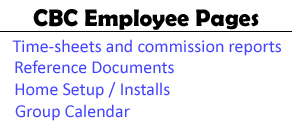

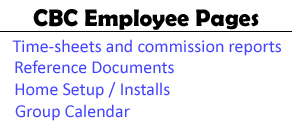
At the bottom is a list of reasons you may see a checking account get declined for an ACH payment.
Some of the reasons you can override, if so you will see the message below detailing why declined and a warning message to make sure you have good reason to believe the account is legitimate and make sure you verify the account info twice.
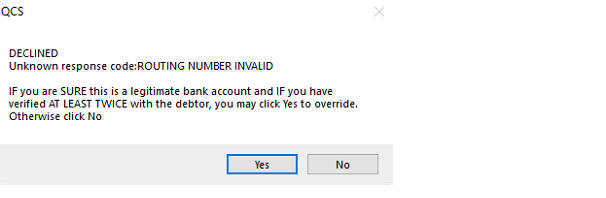
Sometime the consumer does not really listen and just says uh-huh to whatever you say. IF YOU SEE THE MESSAGE ABOVE, INFORM THEM "MY SYSTEM TELLS ME I MAY HAVE THE ACCOUNT INFO WRONG", REPEAT IT CAREFULLY AND MAKE SURE IT IS CORRECT!!!
Below is list of reasons that can cause it to be declined and details which reasons you can override.
|
Code |
Description |
Approved |
Can Override |
|
GN05 |
Unassigned Routing Number – The routing number supplied is reported as not assigned to a financial institution. |
False |
False |
|
GP01 |
Private Bad Checks List – The account was found as active in your Private Bad Checks List |
False |
False |
|
GS01 |
Invalid Routing Number – The routing number supplied did not match the format of a valid routing number. |
False |
False |
|
GS02 |
Invalid Account Number – The account number supplied did not match the format of a valid account number. |
False |
False |
|
GS03 |
Invalid Check Number – The check number supplied did not match the format of a valid check number. |
False |
False |
|
GS04 |
Invalid Amount – The amount supplied did not match the format of a valid amount. |
False |
False |
|
ND01 |
No positive or negative information has been reported on the account. This routing number can only be valid for US Government financial institutions. Please verify this item with its issuing authority |
False |
True |
|
RT00 |
No Information Found – The routing number appears to be accurate; however, no positive or negative information has been reported on the account. Please contact customer to ensure that the correct account information was entered. |
False |
True |
|
RT01 |
Declined – This account should be returned based on the risk factor being reported. |
False |
True |
|
RT02 |
Reject Item – This item should be rejected based on the risk factor being reported. |
False |
True |
|
RT03 |
Accept With Risk – Current negative data exists on this account. Accept transaction with risk. (Example: Checking /Savings Account in NSF Status, recent returns, or outstanding items) |
False |
True |
|
RT04 |
Non-Demand Deposit Account – This is a Non-Demand Deposit Account (post no debits), Credit Card Check, Line of Credit, Home Equity or a Brokerage check. |
False |
False |