INSTALLING NEXTIVA UPDATE Updated 8/18/2022 - Nextiva_App.bc-uc.win-22.9.33.39.msi
- Download newest version of Nextiva - CLICK HERE.
- Double click file after downloading to begin installing, click Next
- Install options should be as shown below. Click Next
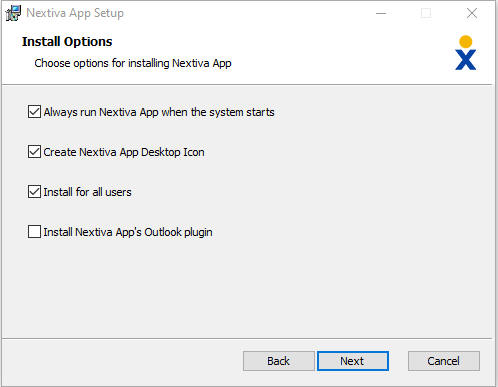
- Use default destination folder, click Next
- It will then ask if you want to remove the old version, click YES
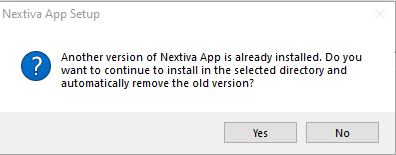
- Ready to install, click Install
- Do you want to allow this app to make changes to your device? Click YES - (will ask twice)
- Completed the Nextiva App setup wizard, click Finish
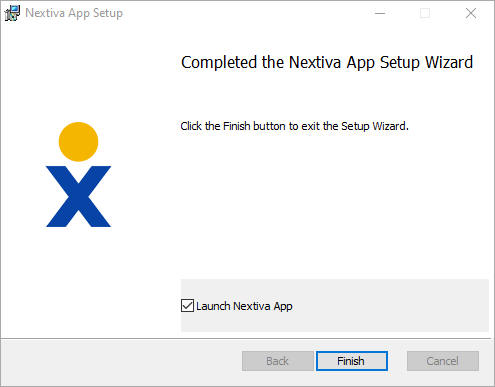
- DONE